Build your directory, launch, earn
Don't waste time on Stripe subscriptions or designing a pricing section. Get started today with our battle-tested stack and built-in monetization features.
Get Lifetime Access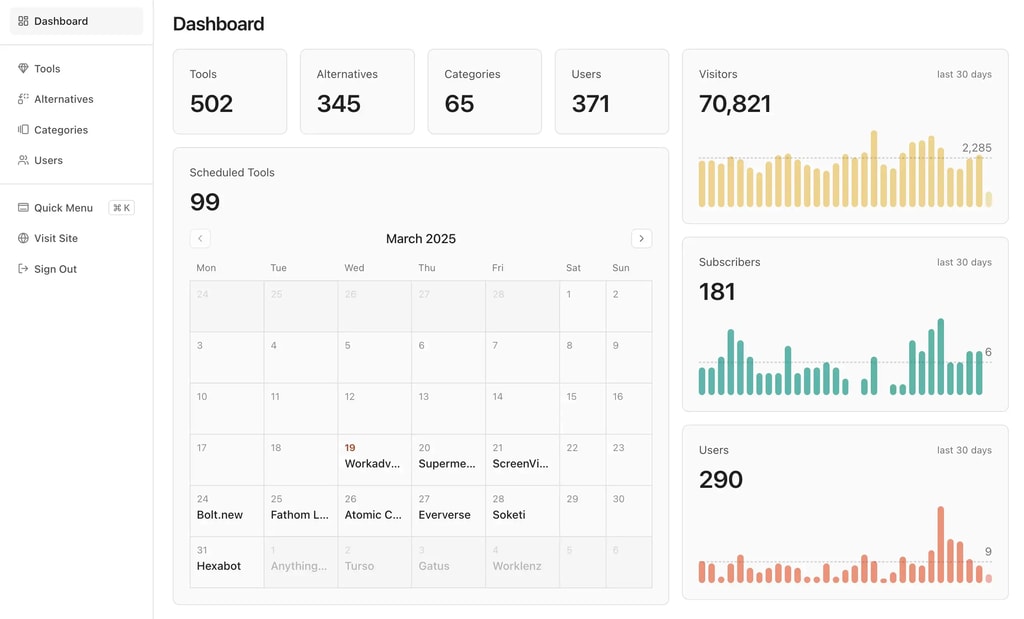
commits in the last year
Don't waste time on Stripe subscriptions or designing a pricing section. Get started today with our battle-tested stack and built-in monetization features.
Get Lifetime Access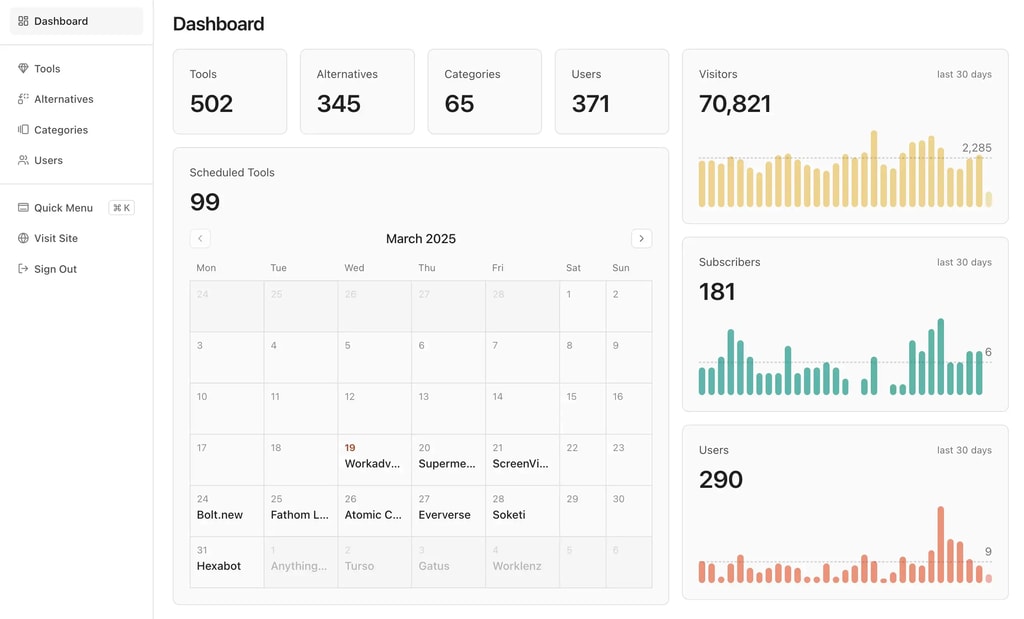
626 commits in the last year
© 2026 Dirstarter. All rights reserved.
Signed-in users can now bookmark tools and manage them from a dedicated dashboard tab
We've added tool bookmarks so your users can save tools they find interesting and come back to them later — all from a dedicated tab in their dashboard.

The bookmark button appears alongside existing tool actions (report, embed, visit) and visually indicates whether a tool is already saved.
Bookmarks are stored as a simple relation between users and tools, with a unique constraint ensuring each tool can only be bookmarked once per user. When a user or tool is deleted, associated bookmarks are automatically cleaned up via cascading deletes.
Replace the simple featured flag with a flexible three-tier system for tool listings
We've replaced the simple "featured" toggle with a three-tier listing system that gives you more flexibility in how you monetize and display tools in your directory.
The tier system is built into your Stripe products. Add a tier field to your product metadata (e.g., tier: "Standard" or tier: "Premium"), and the webhook will automatically update the tool's tier when a purchase completes.
A new admin interface for managing ads directly in your dashboard with full CRUD functionality and campaign scheduling
Managing ads on your directory is now as simple as managing tools, categories, or tags. We've added a dedicated admin interface for creating, editing, and organizing ads directly from your dashboard—no more manual database edits.

Switch to Vercel AI Gateway for easier model management and multi-provider support
We've switched from custom providers to the Vercel AI Gateway for AI-powered content generation. This change makes it easier to manage and switch between AI models from different providers.
The environment variables have changed:
We've improved the rate limiting system to be more flexible and easier to set up.
REDIS_URL environment variable instead of separate URL and tokenconfig/rate-limit.ts for easy customizationThe environment variables have changed:
In the admin panel, you'll now see a tier dropdown instead of the old "Feature this tool" toggle. This gives you full control over tool visibility and benefits without requiring a payment.
Existing featured tools have been automatically migrated to the Premium tier. All other tools start at the Free tier. No action is required on your part.
You'll find a new "Ads" link in your admin sidebar. From there, you can view all your ads in a sortable, filterable table, create new campaigns with the comprehensive form, and manage existing ads with familiar actions.
This feature makes it easier to monetize your directory by giving you full control over your advertising placements.
- GOOGLE_GENERATIVE_AI_API_KEY="your_google_api_key"
+ AI_GATEWAY_API_KEY="your_vercel_ai_gateway_key"
+ AI_CHAT_MODEL="openai/gpt-4o"
+ AI_COMPLETION_MODEL="openai/gpt-4o-mini"Check the updated Automation documentation for the new setup instructions.
- REDIS_REST_URL=""
- REDIS_REST_TOKEN=""
+ REDIS_URL="redis://[username:password@]host:port"Check the updated Rate Limiting documentation for the new setup instructions.