Content Management
Learn about the content management system and workflow in Dirstarter
Dirstarter provides a robust content management system that handles both user submissions and admin-created content. This guide explains the complete content workflow and available features.
Content Workflow
User Submissions
Users can submit new tools through the submission form. Each submission includes:
- Tool details (name, description, URL)
- Submitter details (name, email)
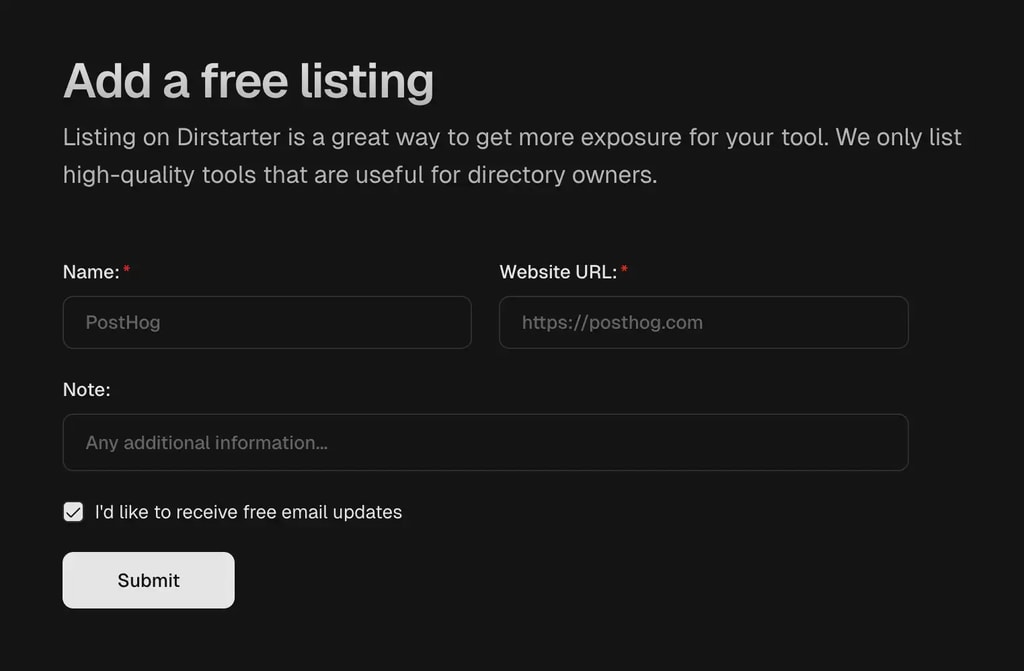
Admin Review Process
When a tool is submitted:
- It appears in the admin dashboard under "Draft"
- If marked as expedited, admins receive immediate notifications
- Admins can review and accept or delete submissions
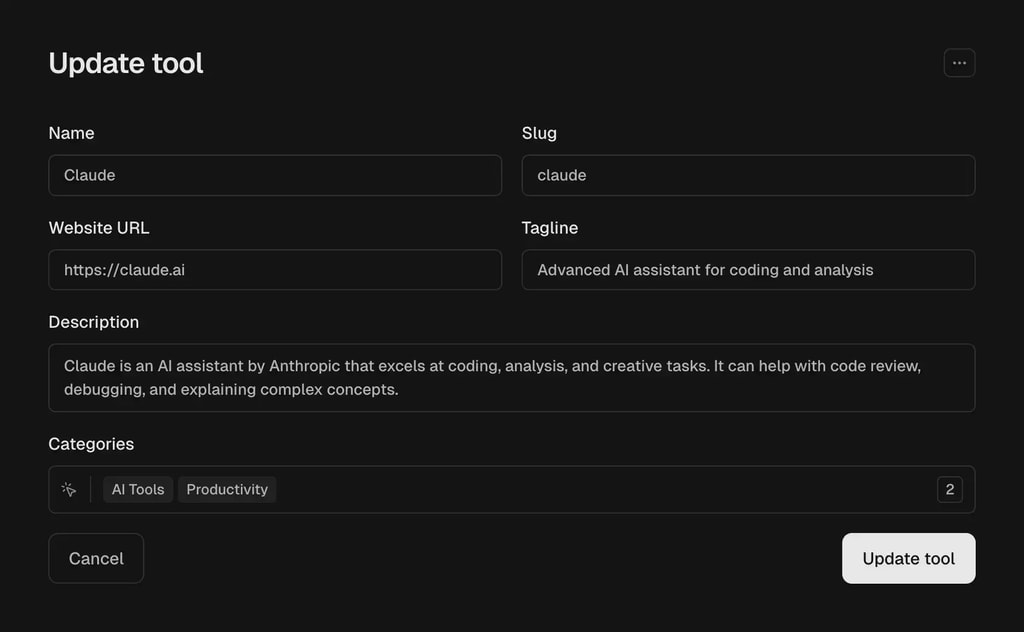
Content Scheduling
Once approved, admins can:
- Schedule the content for future publication
- Set publication date and time
- Add final touches to the content
- Preview how it will appear on the site
- Notify the submitter by email with a publication date and a link to skip the queue.

Automated Processing
The system is capable of automatically processing submissions. Once a draft is created, you can generate a high-quality content and media for it.
- High-quality AI generated content based on the scraped content
- Screenshots generated using ScreenshotOne
- Optimized favicons via Google Favicon API
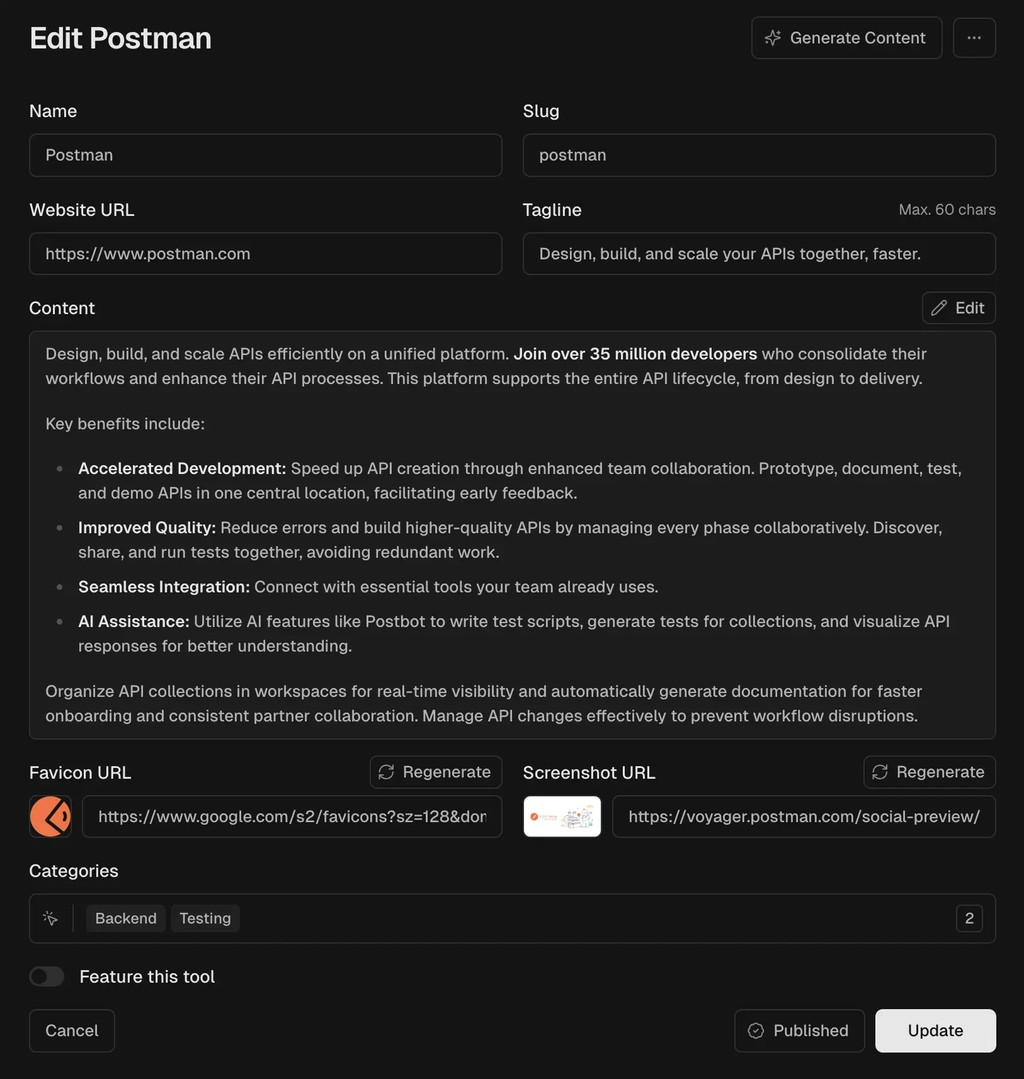
Automated Publication
At the scheduled time:
- A cron job automatically publishes the content
- Content becomes immediately visible on the site
- Sitemap is updated and cache is invalidated
- Email is sent to the submitter with a link to the published content.
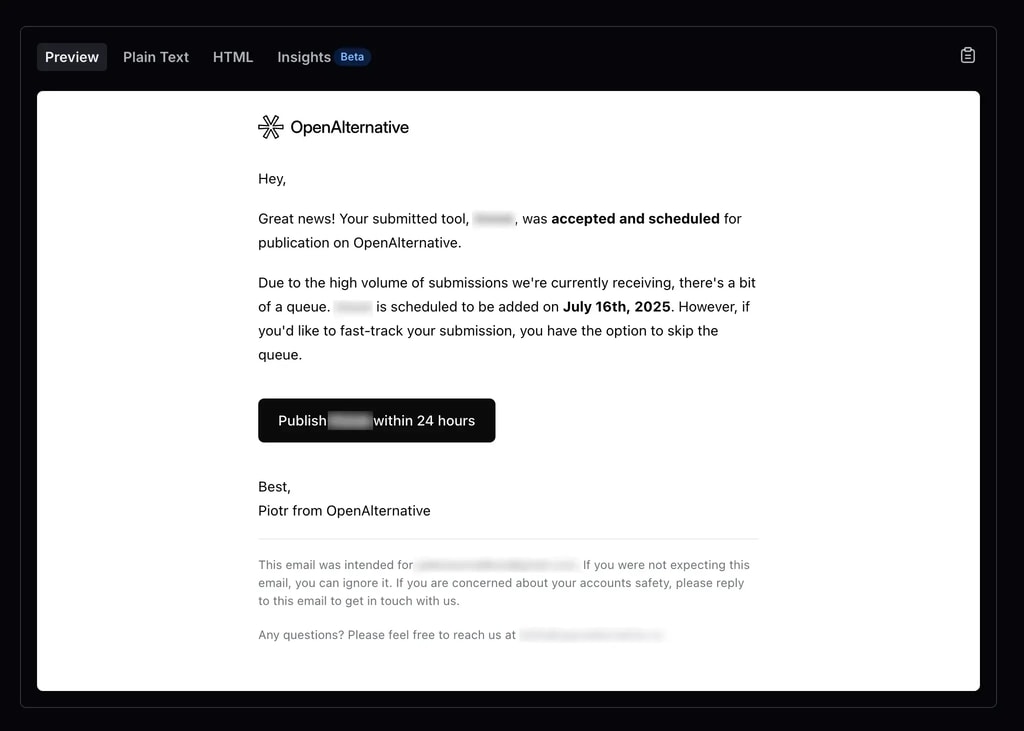
Manual Content Management
Admins can also create and manage content directly through the admin panel. You can structure everything hierarchically, make certain items stand out as featured, and create clear relationships between different pieces of content.
Our admin interface is packed with sophisticated data tables that make managing content feel like a walk in the park. You can filter and sort your way through content, take quick actions right from the table, and handle bulk operations without breaking a sweat. Even with tons of content, you'll stay in control with our intuitive design that makes everything just work.
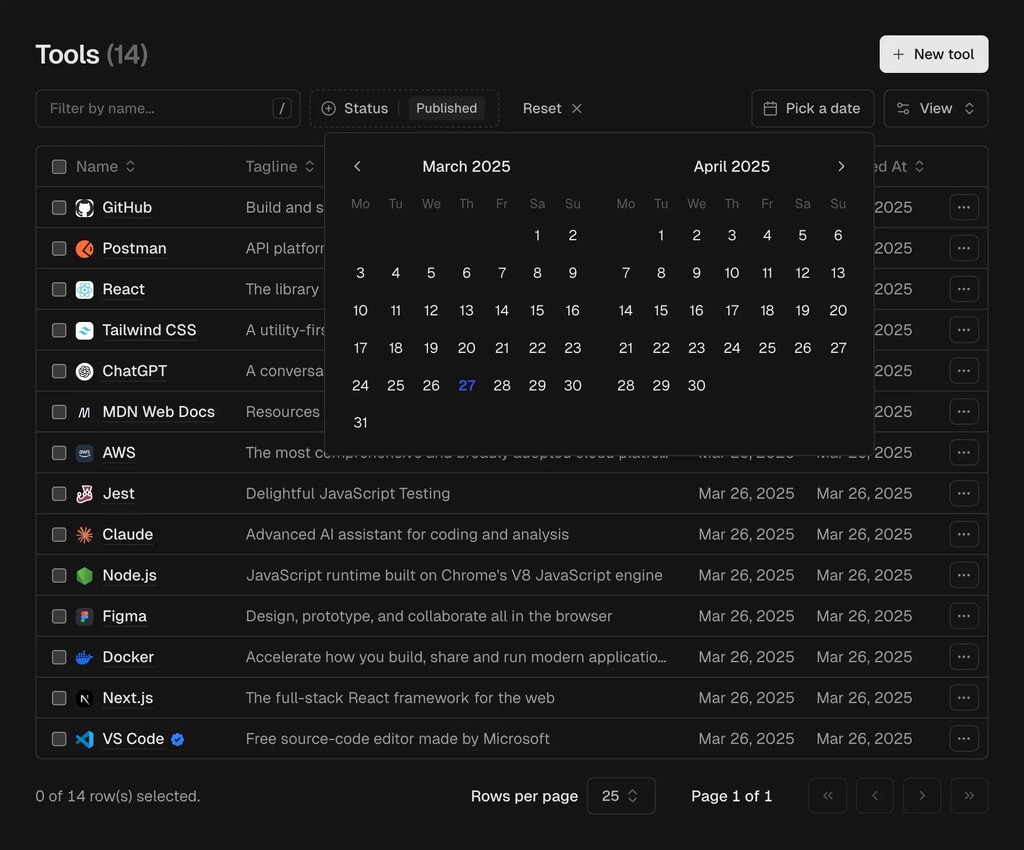
Last updated on